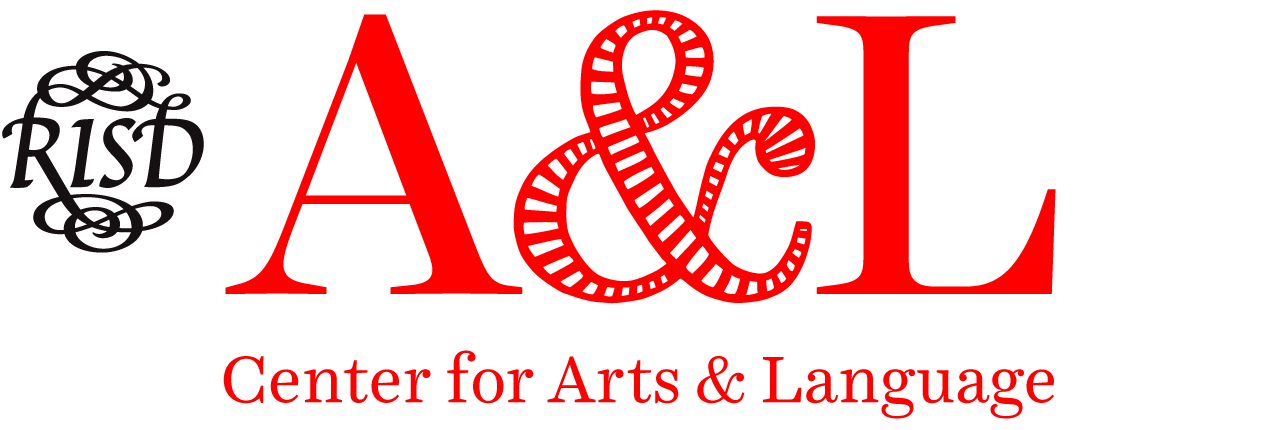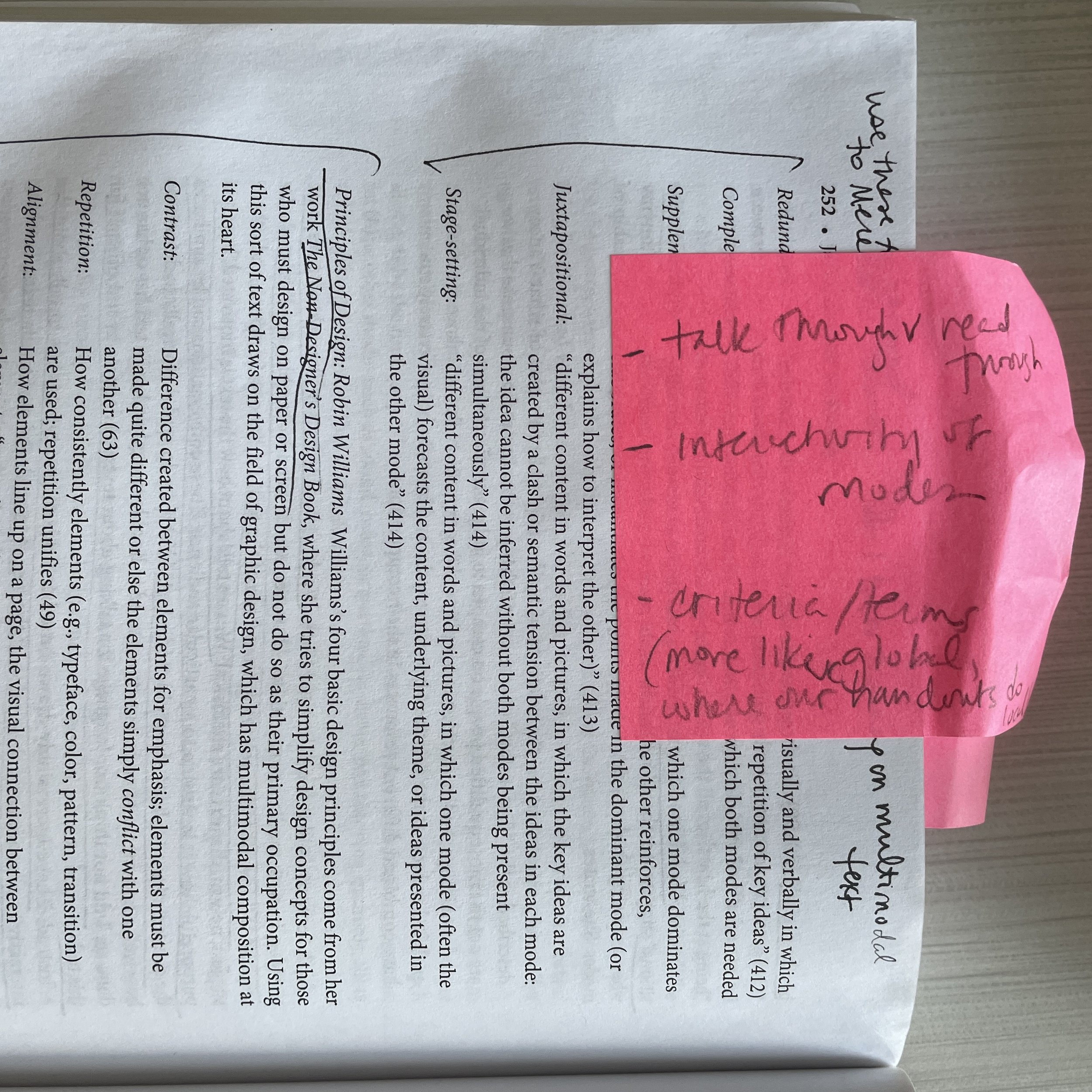Annotations
The purpose of a reading assignment is rarely to memorize information. While readings do provide a common point of knowledge for the class to discuss, instructors are usually more interested in students’ responses to the content. That’s why, when reading, it’s most important for you to interact with the text and build your own thoughtful and relevant understanding.
Annotating a text means marking significant selections and adding your own thoughts, connections, and analyses as you read. It’s the best way to make sure you’re interacting with a reading—and a crucial step toward discussing or writing about the text later.
What to Annotate
Interesting passages, key details, and big ideas
Associations and connections to your prior knowledge, including class themes, discussions, and other readings
Assumptions, predictions, and extensions — especially via connections to prior knowledge
Questions and noticing any lack of clarity (return to these later and see whether or not they were resolved within the text)
Personal connections (this motivates us to continue reading and helps us remember details later)
Most important takeaways
Summaries of the reading
Reflections on themes and earlier predictions and questions
How to Annotate
Underline, highlight, or draw stars and arrows in the margins as a shorthand for points of interest, disagreement, revelation, etc.
Write longer notes, like predictions, questions, and personal connections in the margins—or use sticky-notes you can stick to the exact point in the text.
Collect takeaways, summaries, and reflections at the end of a chapter, section, or entire reading, perhaps on a sticky-note or in a reading journal (some students keep a section of their class notebook for this).
Hypothesis is a social annotation tool, meaning it allows you to make your own annotations and see others’ notes as well. Annotations include text notes, quoting within a note, and highlighting text selections. RISD professors may assign a reading using Hypothesis within Canvas, but you may also choose to use it yourself to annotate any online media, like PDFs and websites.